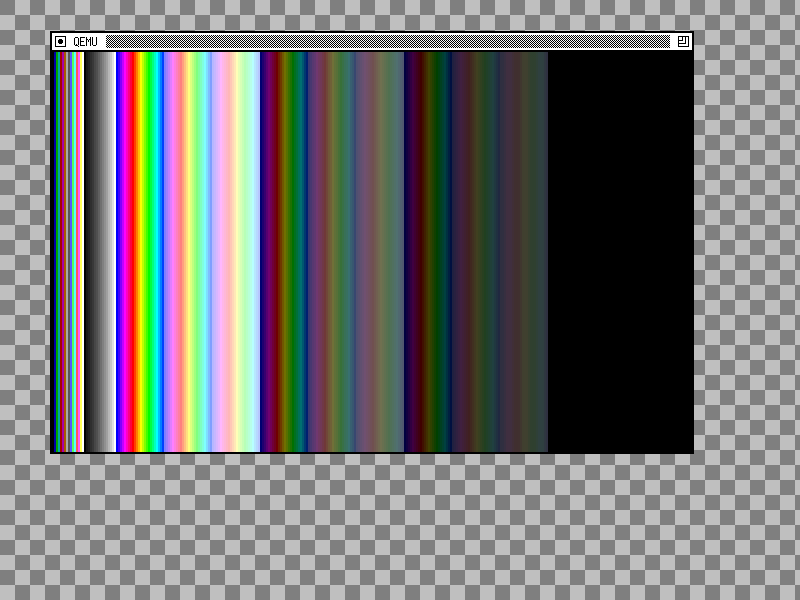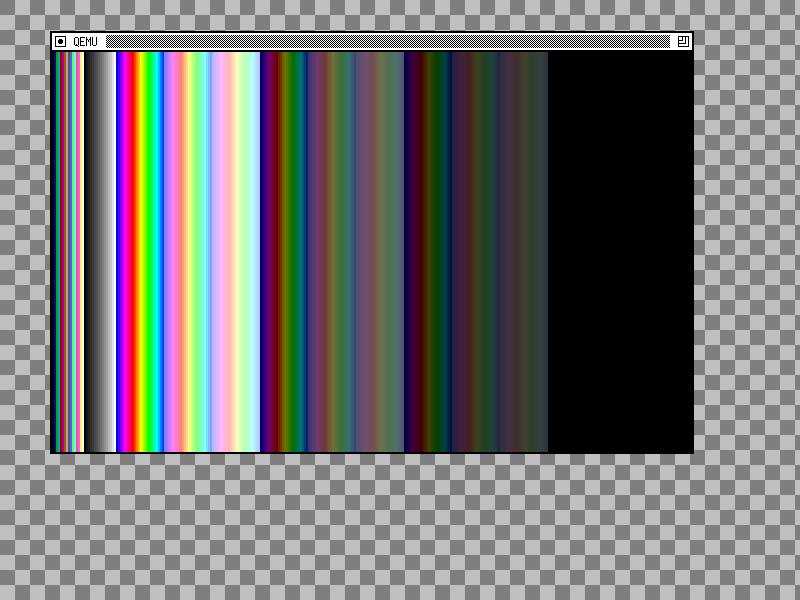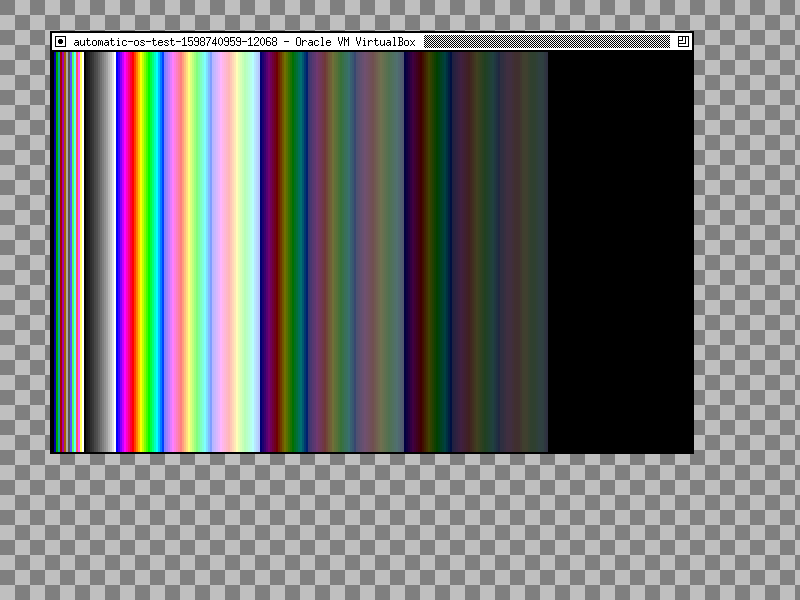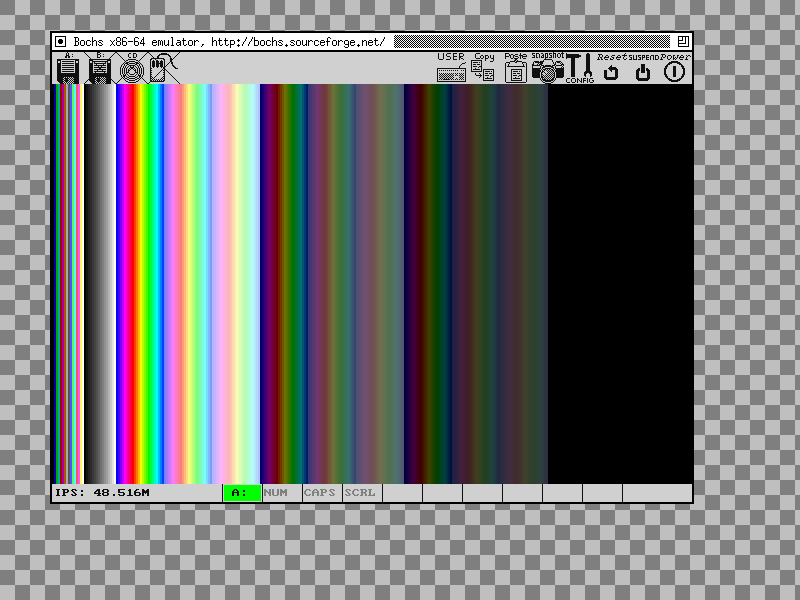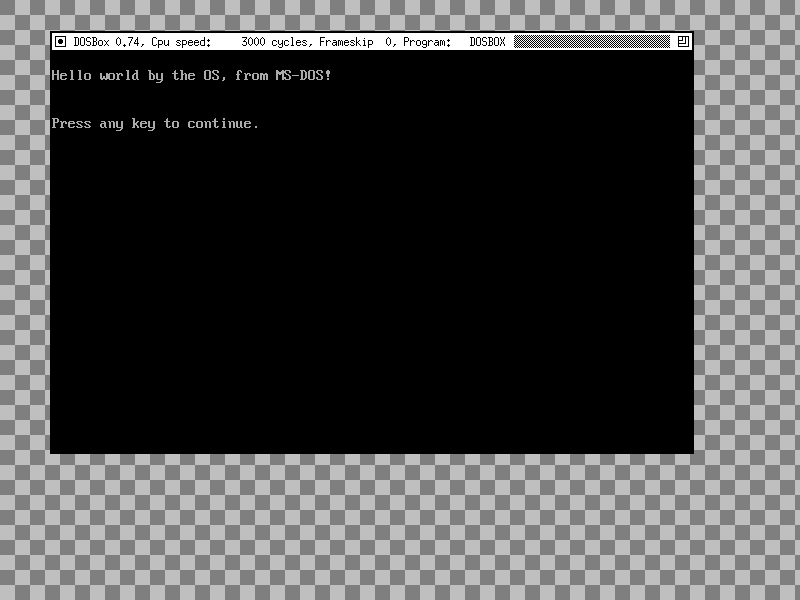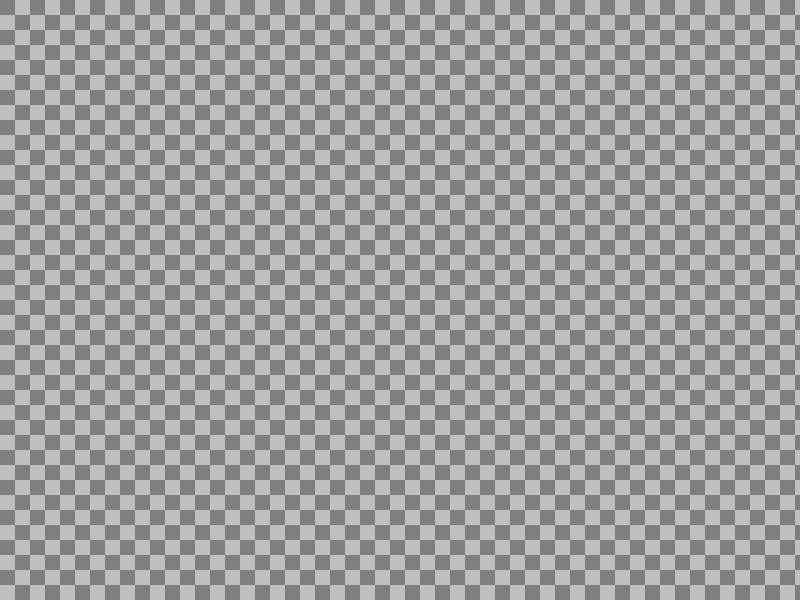| example-os | ||
| test | ||
| utils | ||
| .gitignore | ||
| .travis.yml | ||
| appveyor.yml | ||
| guix.scm | ||
| guix.scm-gpl-license | ||
| LICENSE.txt | ||
| Makefile | ||
| Makefile.example-os | ||
| Makefile.test-example-os | ||
| README.md | ||
| travis-deploy-key-id_rsa.enc | ||
Travis test harness for hobby operating systems
The guix.scm file is a build recipe for os-test-framework, for the Guix package manager. This file is released under the GNU GPL version 3 or later, because it calls other recipies and library functions which are under the GPL. Other files (with the exception of guix.scm-gpl-license and LICENSE.txt) are released using the CC0 public domain dedication.
This Travis configuration runs an operating system in various emulators. It can execute a SikuliX test script to ensure that some elements are visible on-screen, send keystrokes and mouse events, and interact with the OS GUI in an automated way. Finally, it will take screenshots of the operating system, and upload them to a separate repository hosting these artifacts.
Below are screenshots of an example operating system. This example merely displays a gradient and does not process any user input.